Background
Setting the Context
Parents care deeply about their children, especially the education they receive in school. But the process of finding a school for a child can be overwhelming, frustrating and time-consuming. As a UI/UX Designer, I transformed unstructured data from user interviews into insights that informed a high-fidelity prototype called School-Hub. The digital product was intended to help parents stay organized and motivated in their quest with a friendly and encouraging digital tool. I used Figma to build the prototype and followed Material Design guidelines to design for Android mobile devices.
My Role: UI / UX Designer
Duration: 3 weeks
Specs: Built for Android using Material Design
The Problem
Parents Are Overwhelmed
Parents today juggle numerous critical responsibilities and duties. They work full-time, cook dinner, and shuttle their children to daycare and soccer practice. As a result, parental stress is on the rise, with a staggering 66% of working parents meeting the criteria for parental burnout (Source: Ohio State University.) Despite caring deeply about their children's future and education, they struggle to find the time and resources needed to thoughtfully select a school for their kids.
The Goal
Provide Guidance
Parents are cognitively overloaded with decision-making responsibilities. Therefore, the goal was to create a tool to inform, guide, and support parents in finding the right school for their children, reducing their cognitive load and overwhelm. School-Hub encourages and motivates them by presenting information clearly and validating their efforts throughout the process.
The Audience
Who are we serving?
The target audience for School-Hub includes tech-savvy parents aged 30-55 who have school-aged children and want to explore options for public and private schools for their kids. They're looking for guidance during the process and they need a one-stop-shop for all things related to this task.
Discovery
What are parents experiencing?
User Interviews: Transcripts from user interviews revealed that parents start the process of finding a school early, sometimes even before the child is born. They often ask other parents for advice and guess at what to do first. The school interview process was intimidating and overwhelming, and they had a lot of factors (up to 15 criteria) to evaluate, such as curriculum, their child's special needs, class size, a diverse student population, and distance from home. Parents ultimately rely on their gut instinct when making a final choice.

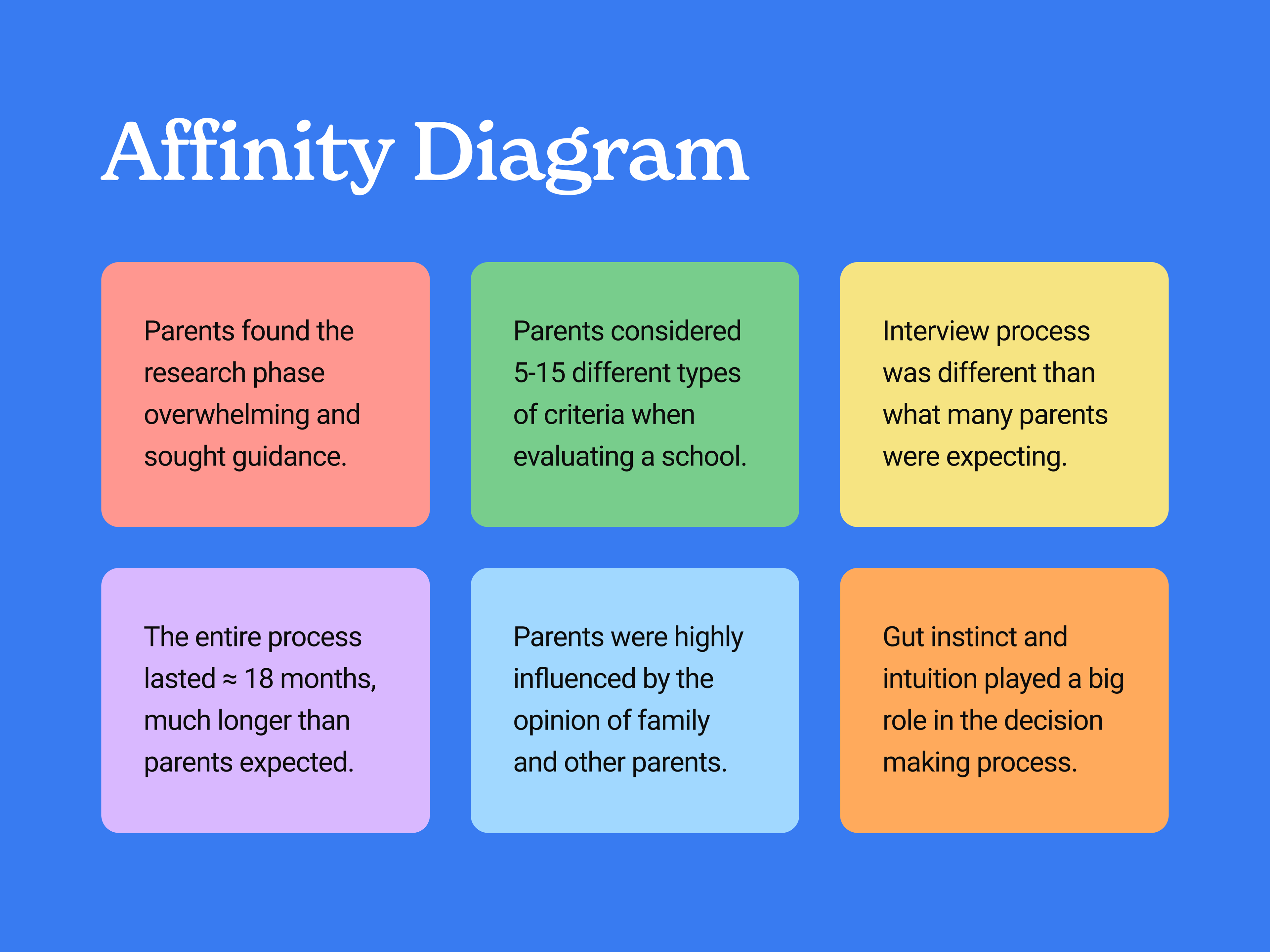
Competitive Analysis: When analyzing what other products parents could choose from when faced with this problem, I found that the lack of a mobile-friendly tool that offered guidance gave me a significant opportunity for School-Hub to stand out against competitors.
Affinity Diagram: Common patterns in the Affinity Diagram showed that parents ultimately decided on a school based on instinct or a ‘gut feeling.’ They were highly influenced by other parents and the process took longer than they anticipated, a major pain point.
Ideating
Sketching the Priority Features
With a clear problem statement to solve for, I began sketching preliminary ideas based on what would help guide parents through the school search process. A chat feature, allowing parents to immediately chat with school admins, and a notes tool were just a few of the features that made it to the final, hi-fidelity product.
Usability Tests
Success in 15 Seconds
I conducted usability tests to evaluate the effectiveness of the lo-fidelity prototype. I focused on the primary function of the app, which was to check off a completed task from the guided project management user flow.
Task Scenario: "You’re in the process of trying to find the right school for your child and you just attended an event at Eaton Elementary where you met with the teachers, attended a presentation, and saw the facilities. Use this app to mark this step as complete."
Results: Participants understood the 'Dashboard' and completed the task within 15 seconds, shown at right. However, the completion state did not save and it confused some users.
Surprise Findings
Dashboard: The first thing people wanted to do was search. In fact, many skipped onboarding altogether in order to see what schools were close to home. Based on this data, I added a 'Search' function directly to the dashboard and decreased the number of interactions it would take to see the 'Map.' I also made it possible for users to skip the onboarding altogether.
Notes + Contact Info: Parents in testing also confirmed that being able to take notes within the app and having school admin emails for each school would be exceptionally helpful:
"It would be interesting if you could add the admin emails to every school so I wouldn’t have to search it. Anything that could automate would probably be great.” - Maggie
Timeline: Users found the text in the 'Timeline' feature informative, however, they were confused by the task suggestions and how some tasks were in both the 'Timeline' and the 'Tasks' feature. To address this, I removed suggested tasks and linked to the 'Tasks' feature instead.
The Outcome
A Friendly, Encouraging Product
I designed a style guide for School-Hub that promoted a simple, friendly, and encouraging experience. The blue tones create a sense of calm, confidence, and trust. The illustrations are informative and friendly, inviting parents through the process with warmth and confidence. The typeface, Nunito by Vernon Adams, is round and inviting.
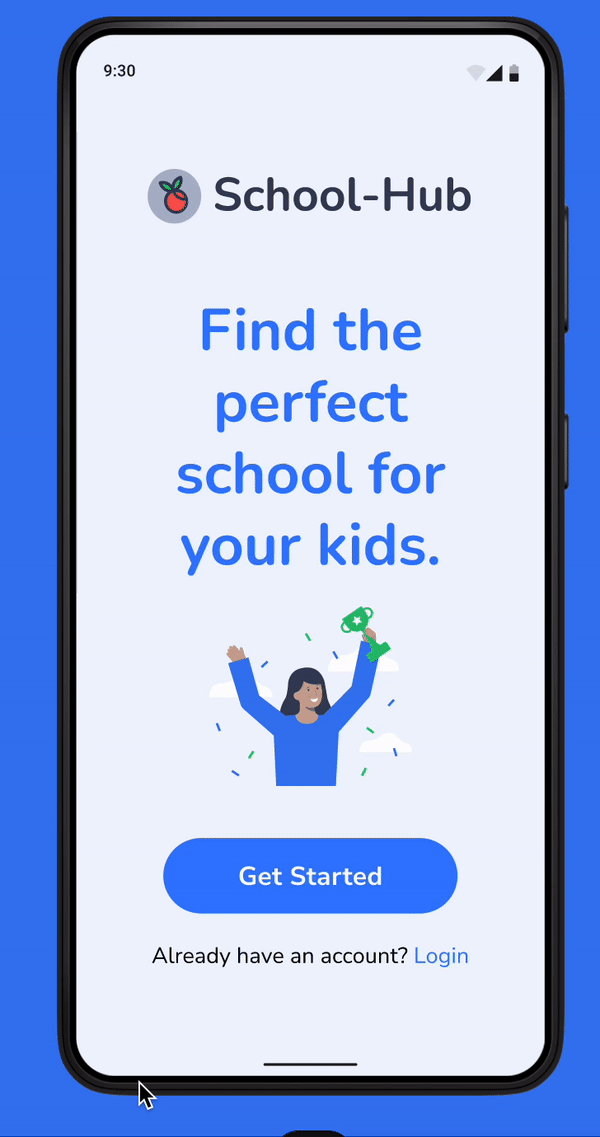
The 'Notes' feature allows parents to jot down quick thoughts during school tours or phone conversations.
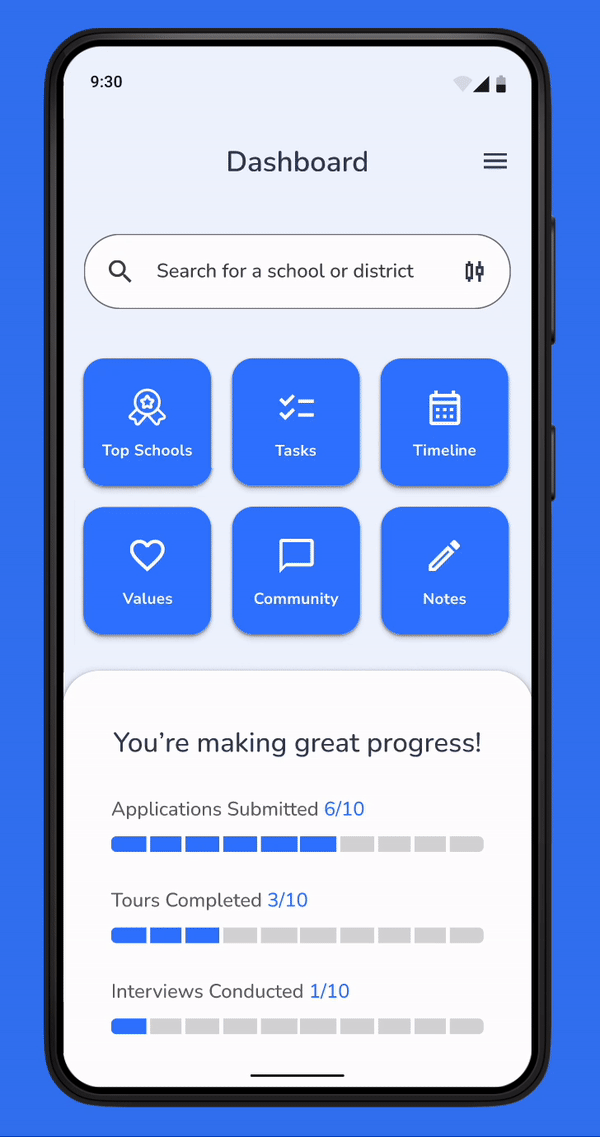
The 'Community' section gives users the ability to chat directly with school admins who can answer their specific and give them peace of mind.
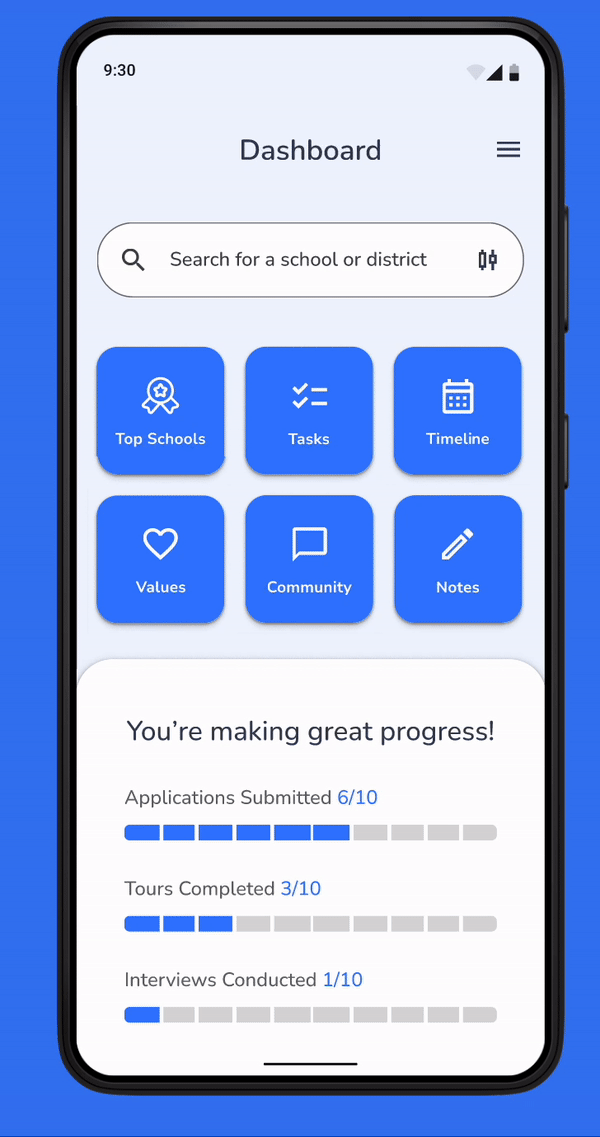
One area to place 'Tasks' is crucial to helping parents stay organized as the number of to-dos rapidly increases throughout the process.
Onboarding
Quick and Easy
A welcoming and short onboarding process helps parents get connected to a list of top schools quickly. By completing a profile for their child and selecting the details that matter most, the tool is simultaneously helping parents get clear about exactly what it is they're looking for, which guides them through the process and reduces the parents' sense of overwhelm.
During testing, many users chose to skip the onboarding process. Based on these observations, I added a dialog box to communicate the benefits of completing the onboarding process. The user can then decide for themselves whether or not to skip the process or keep going.
Conclusion
Reflection and Future Plans
I learned a great deal from this project. One of the most significant challenges I faced was the complexity of the decision-making process for parents. Because they have so much criteria to consider, it was essential to develop a user interface that was intuitive and easy to navigate, enabling parents to make informed decisions within a reasonable timeframe.
Since this was a three-week project, time was a major limitation. With more time, I would have liked to do A/B testing for the onboarding flow and also allow parents to upload and auto-fill open enrollment forms. This would streamline the enrollment process and save parents time and effort. Additionally, I would've added location tracking options, enabling parents to find schools in their immediate area quickly.




